Fonteva administration is a nuanced and integral aspect of managing organizational operations efficiently. And as an administrator at every level, you’re likely already aware that navigating Fonteva’s intricacies often requires more than technical know-how, leaning heavily on some exploration and, dare we say it, a bit of trial and error.
In this blog, we’ve tapped seasoned Fonteva Administrator and fusionSpan’s Director of Managed Services, Bill Abraham, to share some of the lessons he’s learned over the years. These tips will help you optimize Fonteva’s capabilities for your organization through a strategic approach to data management and troubleshooting. Whether you’re a seasoned administrator or just starting, these insights are tailored to elevate your Fonteva game.
Tip 1: Improve Data Security with Scheduled Backups
The end of the implementation process does not spell the end of work behind the scenes. Much like your organization, your Fonteva environment should continue to evolve, and with so many moving parts, there is always a chance for error.
Bill addresses this issue by suggesting that one of the foundational pillars of effective Fonteva administration is the implementation of weekly scheduled backups.
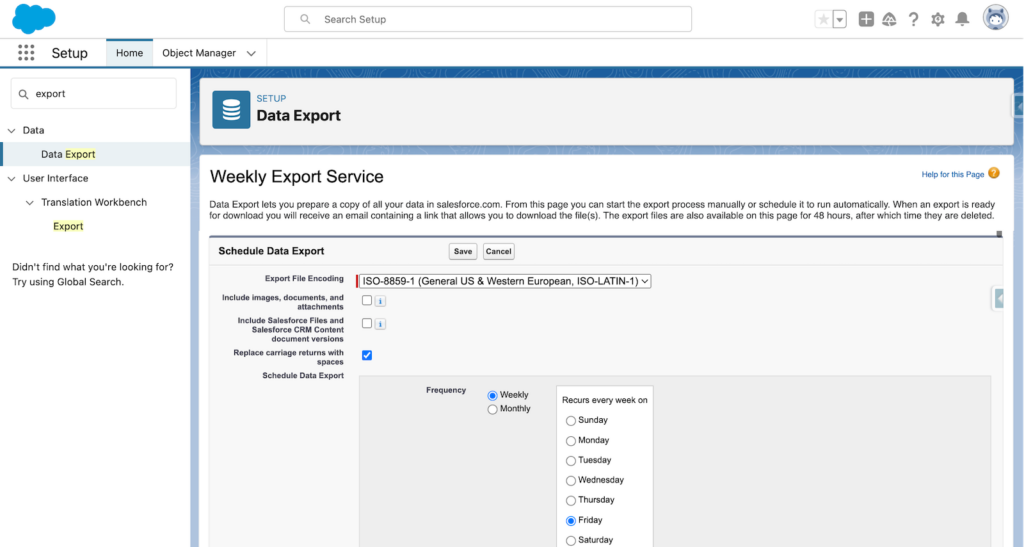
You can schedule weekly data exports in setup.
These backups serve as a snapshot of your Fonteva instance at a specific point in time, allowing you to roll back to a previously saved state if data integrity is compromised. Bill emphasizes that while it may take an extreme circumstance for this precaution to be the best alternative, the peace of mind it provides is invaluable.
Tools like OwnBackup can help streamline this process while also making any potential changes or disparities easier to catch.
This simple yet crucial practice ensures you have a safety net in case of unforeseen circumstances, especially when a development team is actively working within your organization. As Fonteva administrators, scheduled backups proactively mitigate potential risks, offering a lifeline in critical situations.
Tip 2: Familiarize Yourself with Overnight Jobs
In the dynamic landscape of Fonteva administration, understanding the intricacies of overnight jobs can help to lighten the investigative load should something go awry. This insight holds particular significance during patch upgrades.
Documentation becomes a key ally in this journey. Bill suggests maintaining a comprehensive list of scheduled jobs. This documentation should provide a high-level understanding of their functions and timing. Through this familiarity, administrators gain a crucial tool for troubleshooting. When faced with data anomalies, referring back to the list allows them to check for any failed batches that may be contributing to the issue.
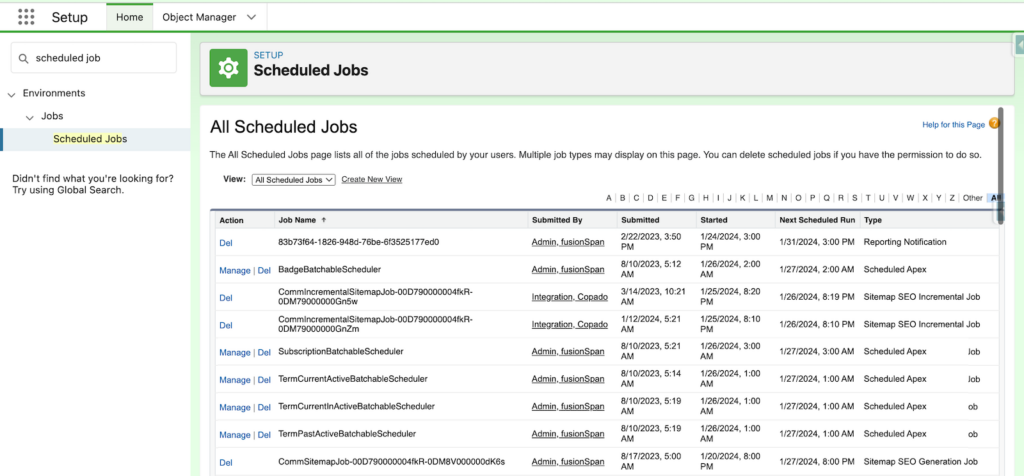
Your list of scheduled jobs can be found by searching in setup.
Bill points out that “if you familiarize yourself with [ jobs that run overnight], whenever you see data anomalies, you can refer back to [that list] to see if any of those jobs have any failed batches that ran. And that allows you to have a better idea of where the problem is.”
Taking a proactive approach to understanding overnight jobs enhances your Fonteva knowledge and equips you to swiftly identify and address issues that may arise during patch upgrades or routine operations.
Tip 3: Utilize System Logs to Improve Your Troubleshooting
We’ll build on the trend of supporting more efficient troubleshooting with the next tip – to familiarize yourself with system logs.
Bill underscores the importance of knowing how to find and interpret these logs with a hypothetical situation: “If something went wrong when someone, let’s say, purchased a membership, you can go through system logs and have an idea of where the break happened and what needs to be done to fix it.”
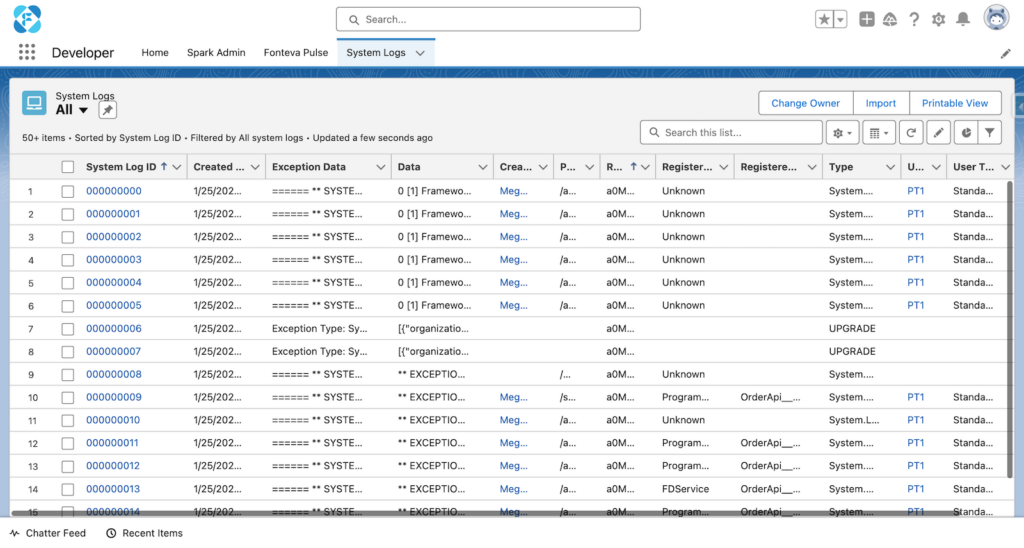
System logs are found in the developer app.
System logs serve as a valuable resource, providing a detailed account of actions taken within Fonteva. In the event of an issue, these logs can be instrumental in pinpointing the exact moment a problem occurred. Bill’s recommendation highlights the proactive role administrators can play by leveraging system logs to not only identify issues but also to gain insights for finding resolutions.
Tip 4: Master Dynamic Forms for Enhanced Control
We’ve focused heavily on supporting the troubleshooting responsibilities of a Fotenva admin, but the role is also about innovation and process improvement. Bill points to the use of tools like Dynamic Forms as a way to streamline processes.
Dynamic Forms provide administrators with an interactive and powerful means to tailor the user interface. Bill notes, “It’s basically a much more interactive and powerful way to control what you see on the screen when you’re looking at a record.” This level of granular control extends to conditional actions and enables automatic customizations without needing to delve into complex configurations like validation rules.
For example, fusionSpan uses Dynamic Forms for its sales order page layout to hide action buttons that aren’t relevant in the record’s current state. Specifically, this usage simplifies the user experience and supports data accuracy by hiding the option to mark an order as a write-off if the order doesn’t meet the criteria for one.
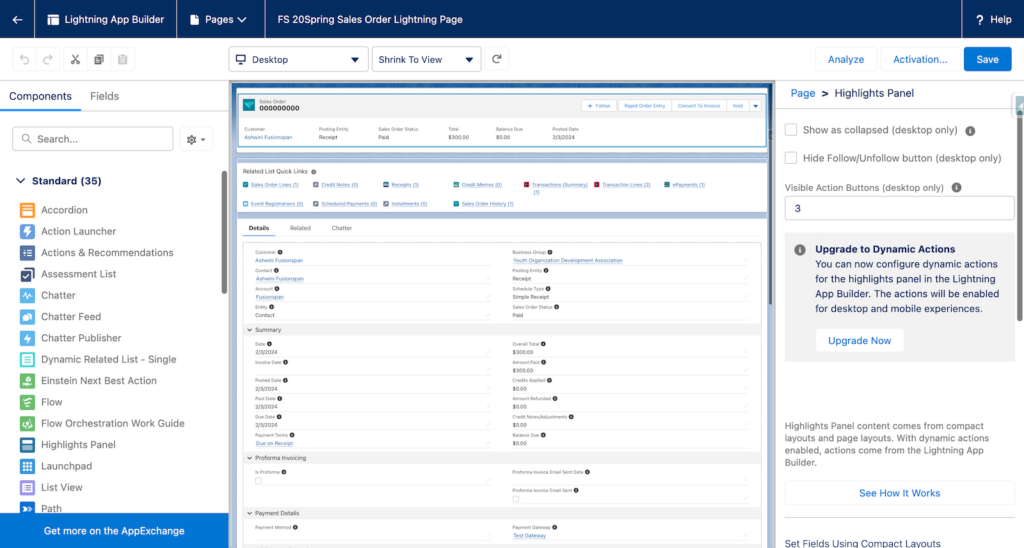
Upgrade to Dynamic Actions for record pages in Salesforce’s Lighting App Builder.
While the enhanced customization provided by Dynamic Forms can be pivotal to the user experience, Bill offers a word of caution: “Once a Dynamic Form is turned on, it can’t be turned off.”
Leveraging existing tools to shape your organization’s Fonteva environment according to its needs is a powerful skill that can elevate your value and efficiency as an administrator.
What if I’m Just Getting Started with Fonteva Administration?
If you’re just getting off the ground with your organization’s Fonteva implementation, these tips might seem like you’re putting the cart before the horse. You can rest assured that your horse is exactly where it should be, but there are certainly some additional steps and guidelines you’ll want to follow to ensure that your organization’s Fonteva environment is ready for what’s ahead.
Free Resource: fusionSpan’s Fonteva System Admin Checklist offers a step-by-step overview of considerations and actions that you should prioritize in the pre-implementation stage.
The role of Fonteva system administrator is complex, and there is much to be said for doing things the right way the first time. If you’re in the beginning stages of implementation, it is incredibly productive to lean on resources offered by Fonteva and supporting partners like fusionSpan and its Fonteva System Administrator Course. As the saying goes, why reinvent the wheel?
A Proactive Approach Can Accelerate Your Fonteva Mastery.
Bill’s advice is relevant, regardless of where you are in the implementation process or administrator lifecycle. Taking a proactive and strategic approach to the data management and troubleshooting processes within your Fonteva environment will not only improve your familiarity with the capabilities of the tool but will also improve your ability to create solutions that better move your organization forward.
If your plans for 2024 include developing your mastery of Fonteva administration, join us for fusionSpan’s AppCon PreCon course on March 4th, 2024, at fusionSpan’s Rockville for a power-packed day of immersive learning designed to elevate your Salesforce/Fonteva administration skills. With multiple tracks to chose from, this course is tailored for novice and seasoned administrators seeking to deepen their understanding of Salesforce/Fonteva.
